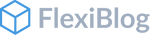GCP - Cloud Digital Leader - Part 0
GCP has more than 200 services.
- this exam expects knowledge of 40+ Services
- Exam test your decision making habilities:
- Which service do you choose in which situation?
- This course is designed to help you make these choices
- Our Goal: Help
What is GCP ?
- One of the TOP 3 cloud service providers.
- Provides a number of services ( 200+ )
- Reliable , secure and highly performant.(Infrastructure that powers 8 famous services with over 1 billion users: Gmail , Google Search, Youtube, etc).
- The cleanest cloud : Net carbon-neutral cloud (electricity used matched 100% with renewable energy).
GCP - Cloud Digital Leader (Around 40 services)
Section 1: Getting started- GCP
- Create our google cloud account:
Requirements :
Section 2: Regions and Zones in GCP (Conceptos generales de cloud)1. Gmail account2. A debit or credit cardSteps:1. Login into your google account2. Go to cloud.google.com1. Challenges in any application:- High Latency- Low availability2. GCP provides 20+ regions around the world .- Region: Specific geographical location to host your resourcess .- Advantages:- High Availability- Low Latency- Global Footprint- Adhere to goverment regulations- Zones: Each region have multiple zones .- Each Region has three or more zones- Increased availability and fault tolerance within same region.- Each zone has one or more discrete clusters- Cluster: Distinct physical infrastructure that is housed in a data center.
Section 3 : Compute Engine , Instance Groups & Load Balancing
- GCE - Google Compute Engine -GCE (Lab01: Creating your first Virtual Machine in GCP)- Web servers , GCE VM IP Addresses, Custom Images (Lab02: Installing HTTP Webserver on GCE Virtual Machine)- Preemptible VMs- Load Balancers
Section 4 Managed Services- IAAS , PAAS and SAAS in GCP (Conceptos generales de cloud)
- IAAS , PASAS- Containers and Container Orchestation- Serverless- SAAS- Shared Model Responsability.
Section 5 Exploring GCP Compute Services
- Google APP Engine (GAE): Environment standard and flexible- Lab (GAE)- GAE- App , Services and Versions.- GAE - Service Categories- Scenarios- Google Kubernetes Engine (GKE)- Lab: Creating a GKE Cluster- GKE : Create a deployment and a Service- GKE: Scaling Deployments and Resizing Node Pools- GKE: Kubernetes Journey - Autoscaling- GKE: Delete GKE Service , Deployment and Cluster.- Google Cloud Functions V2- Google Cloud Run and Anthos V2- GCP Conpute services
Section 6: Block , File and Object Storage in GCP
- Block and File Storage in GCP- Cloud Storage- Transfering data to cloud - online , Transfer Service and Transfer
Section 7: Databases in Google Cloud
--- OLTP Relational Databases in Google Cloud - Cloud SQL & Cloud Spanner- Lab: Playing with Cloud SQL- Lab: Playing with Cloud Spanner v2- OLAP Relational Database in Google Cloud- BigQuery- NoSql Databases in Google Cloud- Firestore , Datastore and BigTable- Lab : Playing with Firestore- In memory Database in Google Cloud - MemoryStore
Section 8: Cloud IAM
- Roles- Service Accounts- Lab: Playing with Service Accounts
Section 11: Devops
- CI/CD Global Concepts- SRE-
Section 12: Building Loosely Coupled Applications with Cloud Pub Sub
- Asyncronus Communication (Global Concept)- Cloud Pub Sub- Lab : Playing with Cloud Pub Sub v2- DataFlow
Section 13: Google Cloud Architecture for Cloud Digital Leader
- Big Data Flow Batch Ingest- Streaming Data- IOT- Data lakes- Exploring API Management- Apigee, Endpoints , API Gateway- Introduction to Artificial Intelligence & Machine Learning- ML in Google Cloud - Pre trained Models- ML in Google Cloud - Custom Models- Faster ML in Google Cloud - TPUs
Section 14: Digital Transformation with Google Cloud
- Infraestructure Modernization with GCP- Application Modernization with GCP- Business Platform with GCP
INTERESTING
Section 15: Cost Management in GCP
- Consumption based vs Fixed price Pricing Models- GCP Pricing Calculator- GCP Cost Management
Database Categories:
There are several categories of databases:
- Relational(OLTP and OLAP) , Document , KeyValue , Graph , In Memory among others.
- Choosing type of database for your use case is not easy . A few factors:
- Do you want a fixed schema?
- Do you want flexibility in defining and changing your schema? (schemaless)
- What level of transaction properties do you need? (atomicity and consistency).
- What kind of latency do you want ?(seconds , milliseconds or microseconds)
- How many transactions do you expect?(Hundreds or thousands or millions of transactions per second )
- How much data will be stored ? (Mbs or GBs or TBs or PBs)
- And a lot more …
Relational Database:
- This was the only option until a decade back!
- Most popular(or unpopular) type of databases
- Predefined schema with tables and relationships
- Very strong transactional capabilities (In a simple transactions we can make many updates , is all or nothing ) . Good for example for banking.
- Used for :
- OLTP (Online transaction Processing) and OLAP (Online Analytics Processing)
Relational Database -OLTP (Online Transaction Processing:
- Applications where large number of users make large number of small transactions: (Small data reads , updates and deletes)
- Use cases: Most traditional applications, ERP , CRM , e-commerce , banking ,applications.
- Popular databases (MySQL , Oracle , SQL Server, etc)
Recommended Google Managed Services:
- Cloud SQL : Supports PostgreSQL , MySQL and SQL Server for regional relational databases (upto a few TBs - 64 if is dedicated or 3 if is shared)
- Cloud Spanner : Unlimited scale(multiple PBs) and 99.9999% availability for global applications with horizontal scaling.
Recommended AWS Managed Services:
Recommended Azure Managed Services:
Lab: Playing with Cloud SQL
Enable the API for the first time
Create the instance, the database and table and populate it .
Execute some sql queries inside the cloud shell
Exploring monitorization (CPU utilization , Storage usage , Memory usage)
Checking the machine type , storage type (SS ord HDD) , Storage Capacity , Conectivity (private IP or Public IP) , Automated Backups(Window of time and the storage option could be regional or multiregional , also define the number of automated backups are stored at a time ). By default is enabled the point-in-time recovery , that allows you to recover data from a specific time
Lab: Playing with Cloud Spanner
Enable the Cloud Spanner API
Configurations :
- Could be regional or multiregional
- Allocate compute capacity: (Units(could be node (1K unit processing) or unit processing ).
Once the instance has been created , we could create the database . Here we could add a DDL template Example
CREATE TABLE Users( UserId INT64 NOT NULL, Username STRING(1024) ) PRIMARY KEY (UserId);
- Now choose the table , and can create Indexes or execute execute query
You can use dbeaver to interact with cloud Spanner (https://cloud.google.com/blog/topics/developers-practitioners/exploring-cloud-spanner-data-dbeaver/)
Import/Export , we have many options:
- Dataflow jobs (import/export)
- Using Cloud Storage to export
Relational Database -OLAP (Online Analytics Processing):
- Applications allowing users to analyze petabytes of data
- Examples: Reporting applications, Data ware houses , Business intelligence applications , Analytics systems
- Sample application: Decide insurance premiums analyzing data from last hundred years.
- Data is consolidated from multiple (transactional) databases
Recommended Google Managed Services:
- Big Query: Petabyte-scale distributed data ware house
Recommended AWS Managed Services:
Recommended AZURE Managed Services:
Share
Related Posts
Legal Stuff